classList
const el = document.querySelector('.child')
el.classList.add('active')
console.log(el.classList.contains('active'))
el.classList.remove('active')
console.log(el.classList.contains('active')
el.addEventListener('click', ()=>{
el.classList.toggle('active')
console.log(el.classList.contains('active'))
})- 요소의 class 속성을 제어합니다.
- contain() 메서드를 사용하여 클래스의 존재 유무를 확인할 수 있습니다.
- add(), remove() 메서드를 사용하여 클래스를 추가 또는 제거할 수 있습니다.
- toggle() 메서드를 통해 클래스가 있으면 제거하고, 없으면 추가할 수도 있습니다.
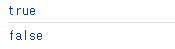
style
const el = document.querySelector('.child')
el.style.width = '100px'
el.style.fontSize = '20px'
el.style.backgroundColor = 'green'
el.style.position = 'absolute'
Object.assign(el.style, {
width: '100px',
fontSize: '20px',
backgroundColor: 'green',
position: 'absolute',
})
console.log(el.style)
console.log(el.style.width)
console.log(el.style.fontSize)
console.log(el.style.backgroundColor)
console.log(el.style.position)- 요소의 style 속성을 확인(Get)하거나 지정(Set)합니다.
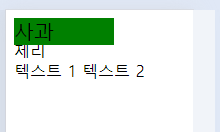
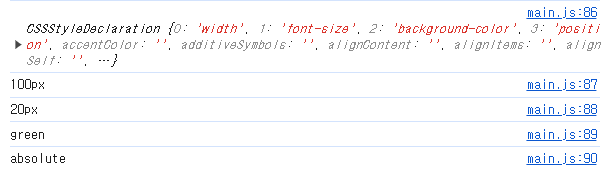
속성 확인 - getAttribute, setAttribute, hasAttribute, removeAttribute
const el = document.querySelector('.child')
console.log(el.getAttribute('class'))
console.log(el.getAttribute('title'))
el.setAttribute('title','Hello world')
console.log(el.hasAttribute('class'))
console.log(el.hasAttribute('title'))
console.log(el.hasAttribute('value'))
el.removeAttribute('class')
el.removeAttribute('title')- 속성을 부여(get), 확인(set), 부여(has), 제거(remove)합니다.
'자바스크립트' 카테고리의 다른 글
| JavaScript 이벤트 (0) | 2024.04.22 |
|---|---|
| JavaScript DOM - 크기와 좌표 (0) | 2024.04.22 |
| JavaScript DOM - 생성, 조회, 수정 (0) | 2024.04.19 |
| JavaScript DOM - 요소(Element)와 노드(Node) (0) | 2024.04.16 |
| JavaScript 표준 내장 객체 - JSON (0) | 2024.04.15 |


